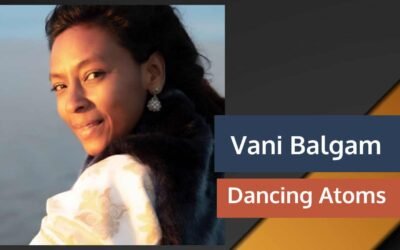Welcome to the Creative Innovators podcast.
- If you are an invited guest, please read the information below, either before or after you have signed up for a scheduled time with the scheduling link you have been given.
- If you are not responding to an invitation link and are interested, please email us at guests@creativeinnovatorspodcast.com to share your story or that of great people you work with.
About the Podcast
We’ve been sharing stories of amazing Creative Innovators since August 2020 and are now producing Season 3. You can find past episodes on nearly all podcast players and on YouTube.
Summary
“Creative Innovators with Gigi Johnson” is a podcast about the people who are changing their worlds. In each episode, host and change agent Gigi Johnson interviews a different changemaker from a wide range of industries, including creative industries, software, education, sciences, and social innovation. The guests share their stories of how they became passionate about innovation and how they have transformed their businesses and communities. The podcast is not about the company or the technology, but about the people who are making a difference. It is a show about the journey, the unique perspective, the actions that created what was built, the failures, and the lessons learned.
Format
- 40-minute, remote interview
Audio + Video recorded (for YouTube) - Interviews with guest(s) about their non-linear life journeys and major decisions
Mission
Through our guests’ stories, we aim to inspire current and future change agents who are creatives, entrepreneurs, researchers, or community leaders who are seeking inspiration and support around creative innovation — changing the ways we create, collaborate, engage, change lives, and build communities.
Production and Guest Basics
Format: 30-40 minute interview. We ask that you hold 90 minutes for this adventure. We take a few minutes to set up in Riverside.fm and make sure that your camera and microphone make you look and sound good. We then go over the basics of the show and its flow before recording for 40-60 minutes. Sometimes, we get on intriguing tangents and go a bit longer.
The conversation moves from the guest’s personal history in creative work and innovation — sometimes back into childhood and first creative directions — and explores different routes and rabbit holes. We often discuss blockages, creative team choices, the benefits of bad decisions, and non-linear directions in a non-linear life. Toward the end, Gigi will ask the guest if there is anything else that we have not yet discussed that they would like to talk about. Usually, there are 1-2 thoughts that the guest would like to include, though that is not required.
We come to an end at around 30-45 minutes of recorded content. We then spend about 5-10 minutes reviewing any questions about the process and next steps.
Media: Audio and Video
Lead Time: We tend to run 2-6 weeks to distribution, depending on past episode batching. We can aim for specific dates upon request.
Preproduction Information Needs
We would like to have these items shared ahead of the recording session with gigi@maremel.com and/or via your scheduling link in Calendly:
- High-resolution photo, optimally with space on each side of the guest (horizontal)
Bio copied into the Question in Calendly; optimal additional list of past jobs/roles Social media links for sharing/tagging - Backup cell phone number in case of tech challenges.
Tech Needs and Preparation
We are recording via Riverside.fm via a web call using Chrome. (See Day-Of details below.)
We ask that you use a decent webcam with lighting on your face, a real microphone, and headphones. We don’t want to record with your cellphone or laptop microphone as they provide less-than-optimal sound recordings, as well as do their own audio edits and cut off the beginnings and ends of phrases. - Please choose a quiet space where you won’t be disturbed.
- If you are using a laptop for your webcam, please put books under it so that the camera is level with your face. Please do not put it anywhere that will jiggle when you move or touch the desk.
We can use Apple Earbuds for your microphone, but they will not be your best sound. We recommend using a basic microphone if you can borrow one. PLEASE use a headset of some kind to avoid echoing from your own microphone and room walls. - We also ask that guests look at their own images in their webcam to center themselves, have decent lighting on their faces, avoid backlight from a light or window behind them, etc.
- Please have some space on your hard drive, as Riverside.fm saves the 1080p video on your computer and uploads it progressively onto the system.
- At the end, please wait until the system shows that the video is 100% uploaded to “disconnect.” It may take a minute or two at the end.
Guest Day-Of Steps for Recording
We’ll be recording both audio and video on Riverside.fm on Chrome. We recommend that you try audio recording yourself before the interview — in part, you’ll be able to hear what your microphone picks up and how wonderful you can sound. 🙂
The Day-Of Steps are fairly easy:
- At or shortly before the scheduled time, in a quiet space with good lighting on your face (see above), please click on the link provided in your Calendly Scheduling Link to start the session. It is just for you and will be your custom link to come into the recording session.
- Choose the webcam and microphone you are using from the menu provided.
- Join in the Adventure!
If you would like to have a guest in attendance, ask Gigi via gigi@maremel.com ahead of time for a guest/producer link that would stay “off camera.”