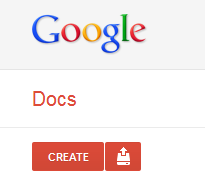Thanks for joining today's session at the ScreenxScreen Virtual Conference on Online Tools. Online Tools are important and potentially both beneficial and distracting for artists and those who create engagement and content with them. Background Links and...

Deep Dive into Python and Podcasts
Okay, folks, buckle up for a tale of tech woe and (hopefully) AI-powered redemption. I was seeking a final project for my final project for Kaggle’s 5-Day AI Intensive. All I kept thinking of is my long-delayed project to explore our mountain of podcast mp3s and transcripts.
Here at Rethink Next Labs and Maremel Studio, we’re a tech company that, ironically, has a knack for creating truly epic tech storage and processing messes. Case in point: our podcast archive.
We’re sitting on a glorious mountain of 100 MP3 files, the digital echoes of nine years of podcast interviews across three different shows. Think of it as our own personal Library of Alexandria, except instead of scrolls, it’s a digital pile of audio. Our latest baby, the Creative Innovators podcast (seriously, give it a listen!), has only added to the fun, blessing us with three seasons of awesome chats and a delightful smorgasbord of transcriptions. You get the picture – it’s a lot.
For ages, our brilliant solution to this audio overload has been… well, throwing money at it. Transcription services, summarization wizards – they’ve all had a go. Wouldn’t it be helpful to have our own AI brain that could just talk to all this amazing content? Imagine asking it about recurring themes or the secret sauce of innovation, gleaned from years of conversations!
So, my goal? To turn this audio chaos into something super useful. We’re talking consistent transcripts (finally!), killer summaries, and the holy grail: clear career paths for every guest. Think cool infographics, maybe even an ebook and audiobook packed with career wisdom, all mined from the source. And this Kaggle AI Intensive? It felt like the universe saying, “Hey, your audio mess? Perfect final project material!”
Our project is basically our plan to drag ourselves into the 21st century (audio-wise, at least). We’re starting small, with four brave sample MP3s from Creative Innovators. Here’s the techy lowdown:
- Herding the Digital Cats: Getting Python to actually see our four test
.mp3files and treat them like the valuable data they (sort of) are. - Function Fiesta: A whole bunch of Python functions getting ready to hit up the APIs for Whisper, Gemini, and whoever else will listen.
- MP3 to WAV: The Great Conversion: Using PyDub and AudioSegment to turn our trusty
.mp3s into.wavs. Apparently, it helps with chopping them up for the AI to munch on. Go figure. - Whisper Tiny’s Fast Chat: Using OpenAI’s “tiny” Whisper for quick transcriptions. Speed over perfect accuracy for now, even if it occasionally sounds like our guests are speaking in tongues.
- Gemini’s Brainy Bits: Letting Gemini AI loose on the transcripts to pull out the key takeaways in three neat little bullet points. Fingers crossed it gets the good stuff.
- Prompting for Career Gold: Basically, teaching Gemini how to be a career path detective, digging through the transcripts for those pivotal moments.
- Career Path Unlocked!: Getting Gemini to actually map out those career journeys in a way that makes sense (even to us!).
- SQLite’s Secret Stash: Dumping all this processed goodness into an SQLite database. Gotta keep things tidy, even if it’s just digital tidiness.
- Visual Extravaganza (Planned): Dreaming of using Plotly, Wordcloud, Seaborn, and Graphviz to turn boring data into pretty pictures. Think career timelines that don’t make your eyes glaze over!
- Sharing is Caring (Eventually): Making sure all this hard work can play nice with other AI tools and our own systems. No digital islands allowed!
Now, being the tech-savvy folks we are (ahem), this journey hasn’t been without its… learning curves. My personal coding skills are best described as “enthusiastic amateur.” Last year, I learned C# to be able to work in Unity, but otherwise code in HTML and back in the day with Fortran punchcards. So, yeah, a lot of this code is lovingly borrowed and Frankensteined together with help from Gemini, my awesome NotebookLM sidekick, and the ever-patient ChatGPT.
But every tech stumble is a chance to learn, right? And the potential here is genuinely cool. Imagine researchers finding hidden patterns in how people tell their stories, marketers visualizing customer journeys, or us just being able to ask our AI brain, “Hey, what are the common threads in how our most innovative guests built their careers?” That’s the dream! And doing it ourselves means we get to build it our way, quirks and all.
The future’s looking bright (and hopefully filled with fewer audio-related headaches). This Kaggle AI Intensive project is just the first step in our quest to tame the podcast beast and finally bring our audio archive into the AI age. Stay tuned for more tales of tech triumphs (and likely a few more coffee-augmented mistakes along the way).
Written by
Related Articles
Screen x Screen Online Tools – Tidbits and Notes
MONDO.NYC
Upcoming Events MONDO.NYC October 13-16, 2020 - ONLINECelebrating its fifth Anniversary, #MondoNYC is a four-day global interactive meeting and livestream conference and showcase festival, a vital pipeline of information, connectivity, and curation of great new music,...
Innovation is Messy . . . with Jack Conte
Jack Conte blends the worlds of music creation (Pomplamoose and the funk band Scary Pockets) and solving creators’ problems with systems (crowdfunding and community with Patreon). He shares how he balances (or doesn’t balance at times) creating music with running a...



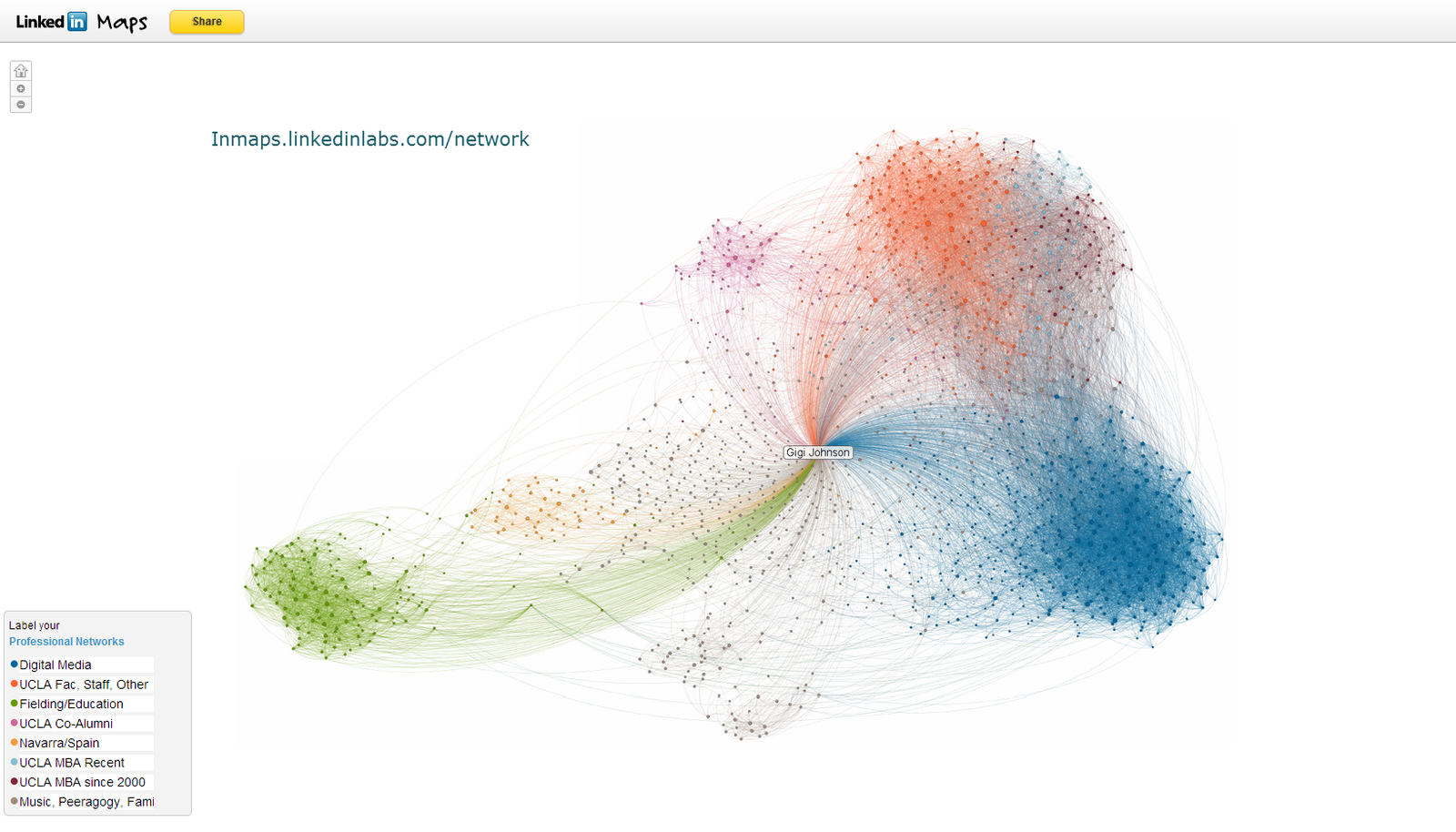


 I pay for the service about $7/month; price is related to the volume of followers you are analyzing. It also can track the overlap between your followers and other third-party accounts. I use the tool to analyze similar companies to various clients and partners to see who are combined influencers and who might be intriguing to start to follow or converse with in the Twittersphere.
I pay for the service about $7/month; price is related to the volume of followers you are analyzing. It also can track the overlap between your followers and other third-party accounts. I use the tool to analyze similar companies to various clients and partners to see who are combined influencers and who might be intriguing to start to follow or converse with in the Twittersphere.
 [Edited April 27, 2014]
[Edited April 27, 2014]