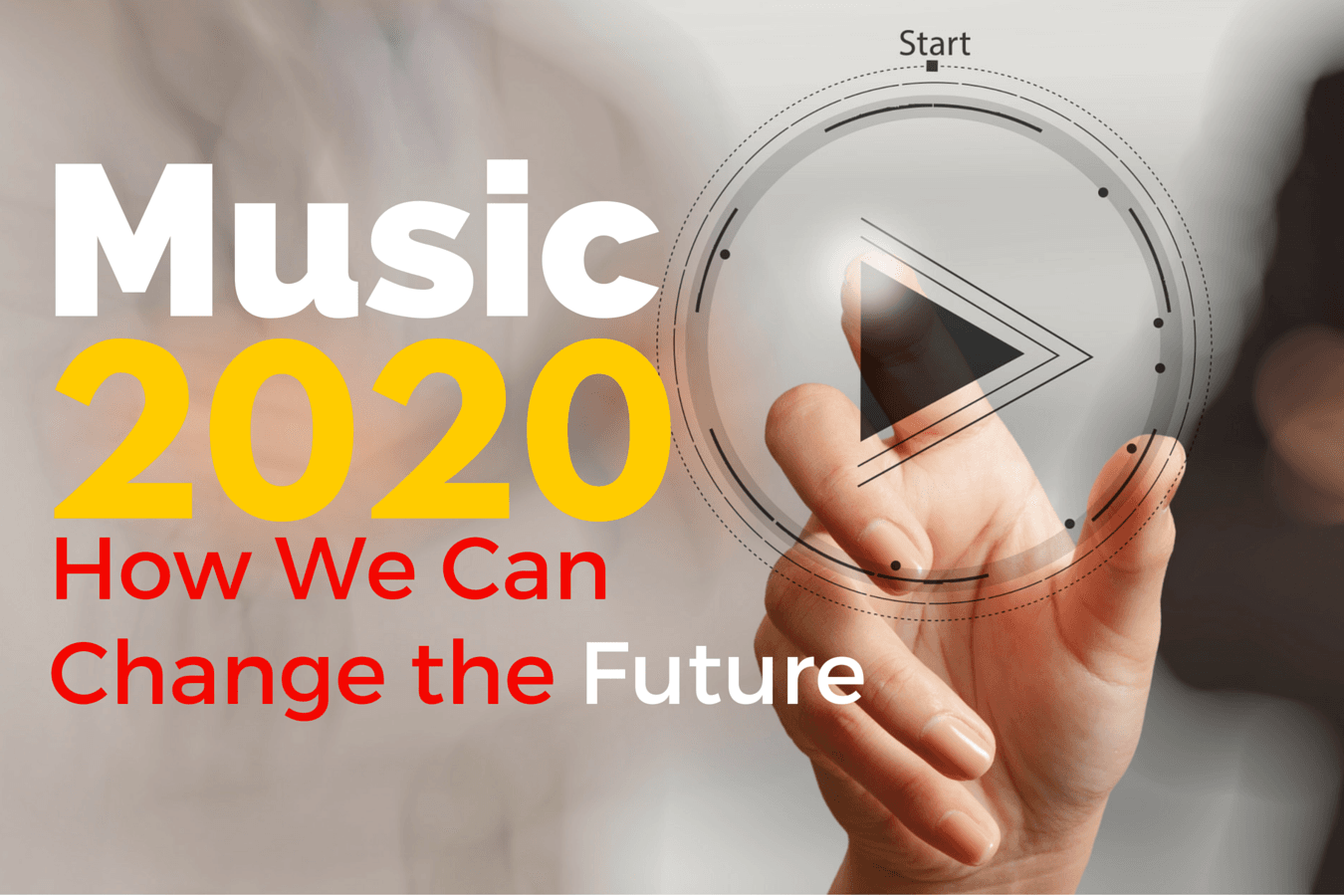In older days, I would Google myself to see how I surfaced. That’s not just an ego thing — I found many strange things attributed to me. I research myself, or at least my professional reach.
In current days, there are tools that help me “research myself” using visualization tools.
I’m sharing two here:
InMaps from LinkedIn Labs
I have a lot of LinkedIn connections. LinkedIn says 500+; it is a lot more than that.
LinkedIn Labs provides Inmaps, an intriguing tool to visually map the inter-connectivity of your Connections. It gives you a color coded interconnected visual that you need to figure the connections out for yourself.
Here is mine, updated to today:

The labels on the bottom left are provided by color code, and you can roll over each of the dots to see who each person is. You then can extrapolate for yourself the nature of the connections that are influencing the color codes. The Green on the bottom left, for example, are many of my friends from Fielding Graduate University in educational research, who are some distance away from my Blue friends on the bottom right, who mostly are digital media professional acquaintances from the past decade plus. LinkedIn has a good video from 2011 on how to use this tool on YouTube here.
SocialBro
There are many tools to look at Twitter. I have (at least) two Twitter “handles”: @maremel and @gigijohnson. I try to use @maremel for industry trend information and new Maremel programs and projects. @gigijohnson, on the other hand, is for more perspective comments. I have faded with both into retweeting articles I enjoy, and I can see that in my own casual observation.
SocialBro lets me take this a little further. I can break my Twitter followers into a wide variety of categories, including how often they Tweet and how stale their Tweets are or how many influencers follow them. Here’s a partial visualization of Twitter followers with larger followings who follow @maremel, as well as below that a tag cloud of what types of words Followers use in their bios:

 I pay for the service about $7/month; price is related to the volume of followers you are analyzing. It also can track the overlap between your followers and other third-party accounts. I use the tool to analyze similar companies to various clients and partners to see who are combined influencers and who might be intriguing to start to follow or converse with in the Twittersphere.
I pay for the service about $7/month; price is related to the volume of followers you are analyzing. It also can track the overlap between your followers and other third-party accounts. I use the tool to analyze similar companies to various clients and partners to see who are combined influencers and who might be intriguing to start to follow or converse with in the Twittersphere.
What other visualization tools do you use to spy on your social self?